UI 控件-调色板
阅读本文大概需要 2 分钟
本文概述了 UI控件—调色板的各项属性以及使用方法。
什么是调色板?
通过调色板控件,玩家可以在游戏中选择颜色。
- 变换/对齐/通用/渲染属性请见 UI 控件的基础属性
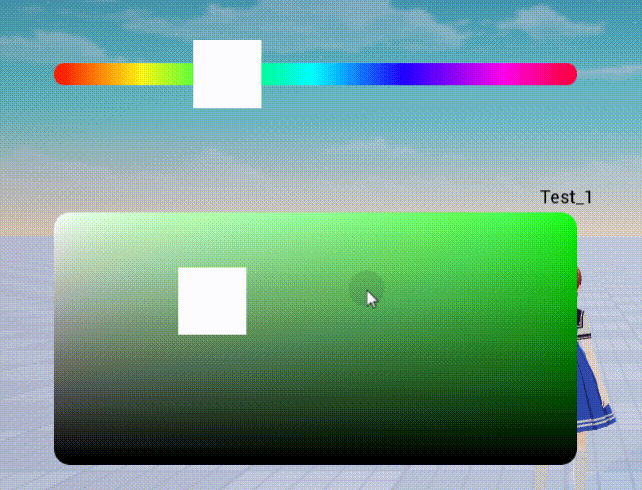
如何使用调色板?
- 脚本示例:
ts
const colorPick = this.uiWidgetBase.findChildByPath('RootCanvas/colorPick') as ColorPick
//设置调色板按钮图片
colorPick.imageGuid="45155";
//颜色调整监听
colorPick.onColorChanged.add(()=>{
})
//颜色调整完毕监听
colorPick.onColorChangeFinished.add(()=>{
})
//触摸开始监听
colorPick.onTouchStart.add(()=>{
})
//触摸结束监听
colorPick.onTouchFinished.add(()=>{
})const colorPick = this.uiWidgetBase.findChildByPath('RootCanvas/colorPick') as ColorPick
//设置调色板按钮图片
colorPick.imageGuid="45155";
//颜色调整监听
colorPick.onColorChanged.add(()=>{
})
//颜色调整完毕监听
colorPick.onColorChangeFinished.add(()=>{
})
//触摸开始监听
colorPick.onTouchStart.add(()=>{
})
//触摸结束监听
colorPick.onTouchFinished.add(()=>{
})