脚本的生命周期
阅读本文大概需要 15 分钟
什么是生命周期
生命周期就是指一个对象从诞生到死亡
生命周期(Life Cycle)的概念应用很广泛,特别是在政治、经济、环境、技术、社会等诸多领域经常出现,其基本涵义可以通俗地理解为“从摇篮到坟墓”(Cradle-to-Grave)的整个过程。而对于脚本而言,生命周期代表着一个脚本从激活(Activate)到销毁(Destroy)的全过程,也代表着代码中脚本函数的执行过程与执行顺序。
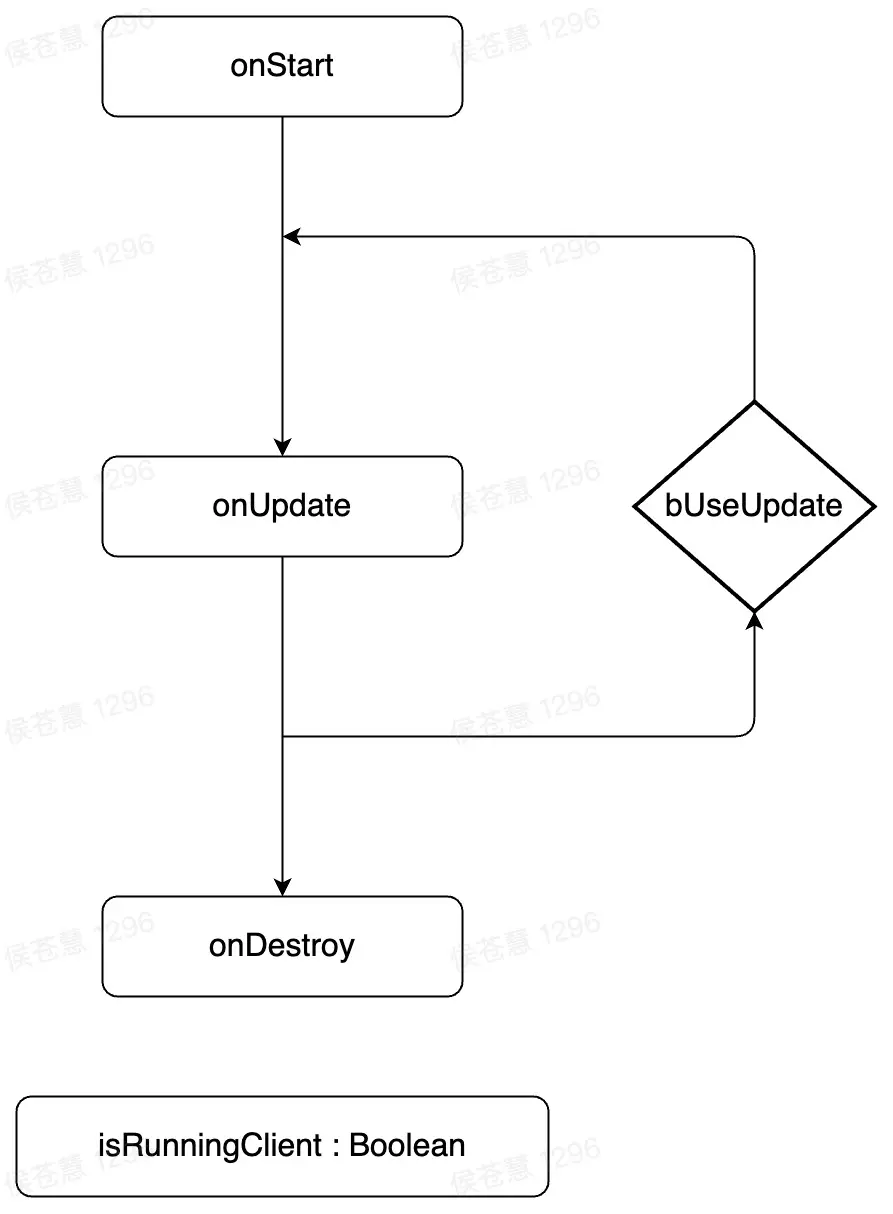
脚本的生命周期包括什么
onStart( ) : void
当脚本被实例后,会在第一帧更新之前调用 onStart 函数
注:编辑器在为任何脚本调用 onUpdate 等函数之前,将在所有脚本上调用 onStart 函数
onUpdate(dt : number) : void
编辑器会在游戏每帧调用一次 onUpdate 函数
这是用于帧更新的主要函数
注:其中(dt : number)为时间差值,表示当前帧与上一帧的延迟 / 秒
onDestroy( ) : void
脚本存在的最后一帧执行完,且在 onUpdate 函数执行完毕后,调用此函数
useUpdate : boolean
控制编辑器是否开启 onUpdate 函数的调用
默认编辑器不会开启脚本 onUpdate 的生命周期,需要开发者自行调用
ts
this. useUpdate = true;this. useUpdate = true;isRunningClient( ) : boolean
判断当前脚本是否执行在客户端,反之则运行在服务端
有关编辑器客户端与服务端的区别,请看网络同步原理和结构
脚本示例:
ts
@Component
export default class TestScript extends Script {
protected onStart(): void {
//开启onUpdate的函数
this.useUpdate = true;
//向控制台输出当前脚本是否执行在客户端
this.myLog(`The script is running client? ===> ${this.isRunningClient()}`);
if (this.isRunningClient()) { //客户端===>
//根据GUID持有cube对象
let cube = GameObject.findGameObjectById(`48A8055A40BBA143D723B19BDB2D21ED`);
this.myLog(`Into Client onStart()`);
//向服务器派发删除cube事件,并将cube对象发送至服务端
Event.dispatchToServer("DeleteCube", cube);
}
else { //服务端===>
this.myLog(`Into Server onStart()`);
//监听客户端删除cube的事件
Event.addClientListener("DeleteCube", (player, cube: GameObject) => {
//删除cube对象
cube.destroy();
});
}
}
protected onUpdate(dt: number): void {
if (this.isRunningClient()) {
this.myLog(`Into Client onUpdate() > dTime:${dt}`);
}
else {
this.myLog(`Into Server onUpdate() > dTime:${dt}`);
}
}
protected onDestroy(): void {
if (this.isRunningClient()) {
this.myLog(`Into Client onDestroy()`);
}
else {
this.myLog(`Into Server onDestroy()`);
}
}
public myLog(msg:string)
{
console.log(`TestLog ===> ${msg}`);
}
}@Component
export default class TestScript extends Script {
protected onStart(): void {
//开启onUpdate的函数
this.useUpdate = true;
//向控制台输出当前脚本是否执行在客户端
this.myLog(`The script is running client? ===> ${this.isRunningClient()}`);
if (this.isRunningClient()) { //客户端===>
//根据GUID持有cube对象
let cube = GameObject.findGameObjectById(`48A8055A40BBA143D723B19BDB2D21ED`);
this.myLog(`Into Client onStart()`);
//向服务器派发删除cube事件,并将cube对象发送至服务端
Event.dispatchToServer("DeleteCube", cube);
}
else { //服务端===>
this.myLog(`Into Server onStart()`);
//监听客户端删除cube的事件
Event.addClientListener("DeleteCube", (player, cube: GameObject) => {
//删除cube对象
cube.destroy();
});
}
}
protected onUpdate(dt: number): void {
if (this.isRunningClient()) {
this.myLog(`Into Client onUpdate() > dTime:${dt}`);
}
else {
this.myLog(`Into Server onUpdate() > dTime:${dt}`);
}
}
protected onDestroy(): void {
if (this.isRunningClient()) {
this.myLog(`Into Client onDestroy()`);
}
else {
this.myLog(`Into Server onDestroy()`);
}
}
public myLog(msg:string)
{
console.log(`TestLog ===> ${msg}`);
}
}客户端 Log:
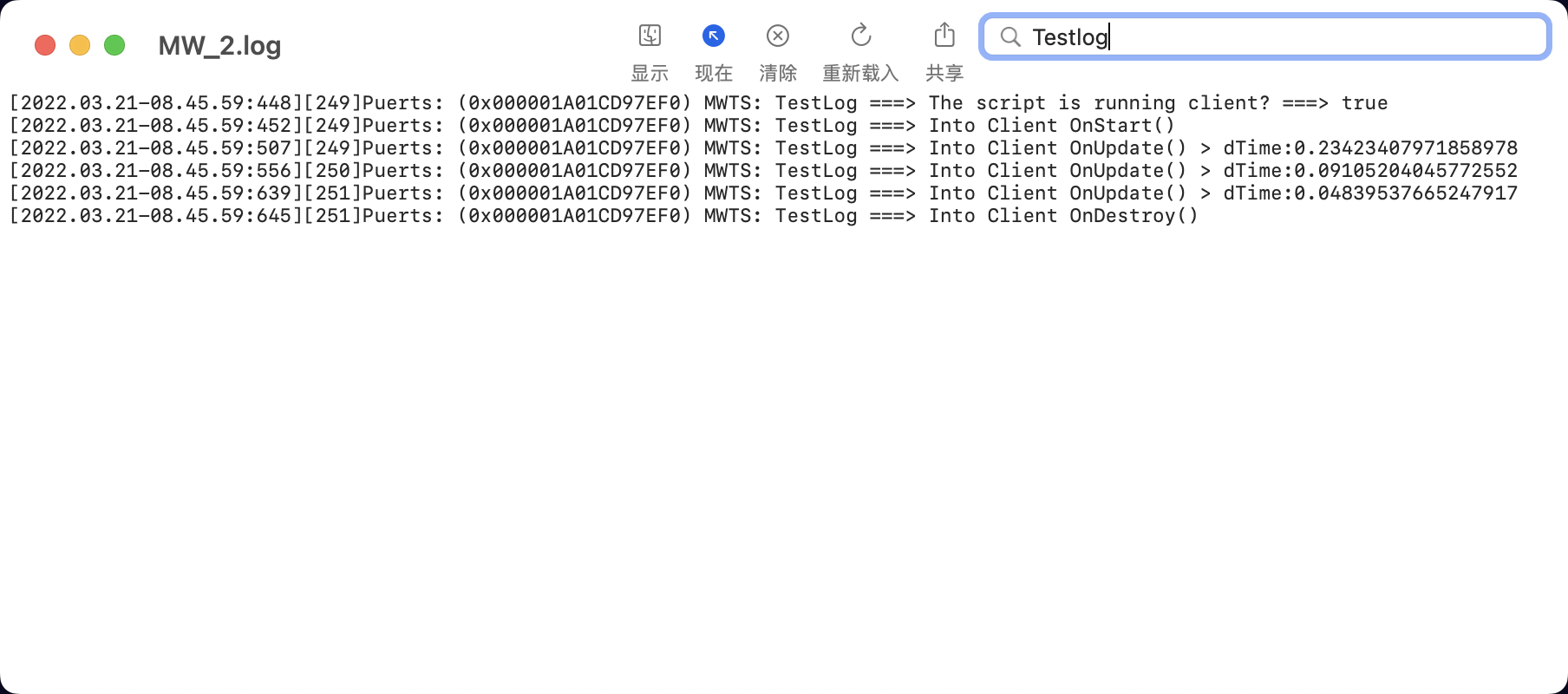
服务端 Log:
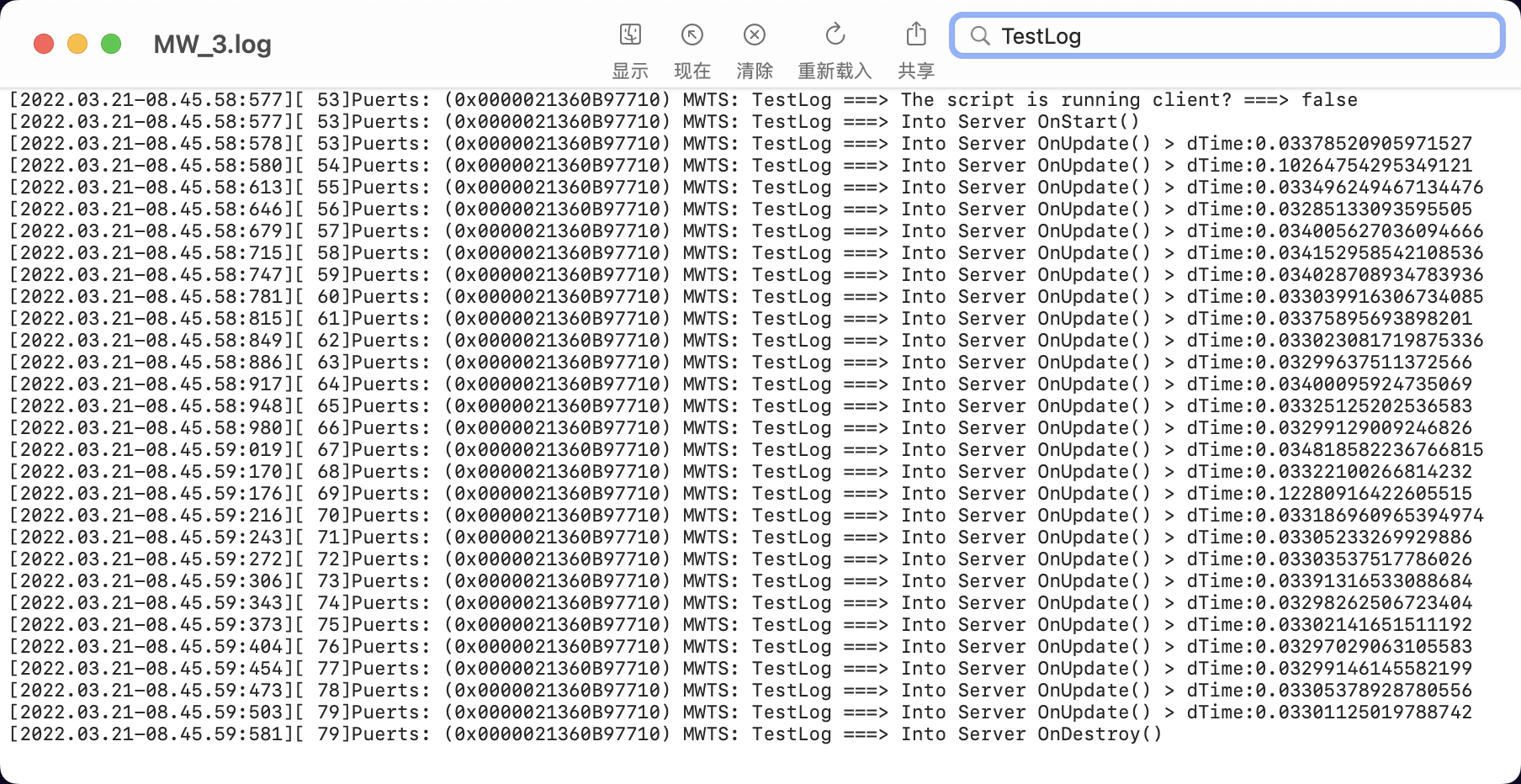
如何合理利用脚本的生命周期
初始化
1)通常会将对象属性(例如:位置、状态等)的初始化做成一个函数,放在 onStart 中执行
2)来自服务器或者客户端的事件的监听,很多时候会写在 onStart 函数中
脚本示例:
ts
@Component
export default class TestScript extends Script {
//声明一些属性
public v3: Vector;
public level: number;
public name: string;
protected onStart(): void {
//在游戏开始第一帧初始化属性
this.initUser();
//在游戏开始第一帧注册事件监听
this. initEvents();
}
//初始化属性的函数
public initUser()
{
this.v3 = Vector.ZERO;
this.level = 0;
this.name = `userName`;
}
//初始化事件监听
public initEvents()
{
Event.addServerListener("eventName",parm);
}
}@Component
export default class TestScript extends Script {
//声明一些属性
public v3: Vector;
public level: number;
public name: string;
protected onStart(): void {
//在游戏开始第一帧初始化属性
this.initUser();
//在游戏开始第一帧注册事件监听
this. initEvents();
}
//初始化属性的函数
public initUser()
{
this.v3 = Vector.ZERO;
this.level = 0;
this.name = `userName`;
}
//初始化事件监听
public initEvents()
{
Event.addServerListener("eventName",parm);
}
}onUpdate 的函数‘潜规则’
1)尽量减少在 onUpdate 函数中写循环逻辑、递归
避免死循环或循环内出现空引用阻塞程序执行
2)逻辑代码尽量写成函数在 onUpdate 中调用,提高代码阅读性
3)在 onUpdate 函数执行的逻辑中,引用的对象尽量都做判空处理
提高定位逻辑问题效率,同时避免空引用阻塞程序执行
4)若非必要使用 onUpdate,尽量使用其他函数代替(例:计时器可用 setTimeout)
例:在做连击的判断中,需要对计时器做终止或重新计时的需求,此时 setTimeout 无法满足
ts
@Component
export default class TestScript extends Script {
/** 是否可点击 */
isCanHit = true;
/** 点击CD */
hitCD:number = 2;
/** 控制点击的计时器 */
canHitTimer:number = 0;
/** 是否连击 */
isCombo = false;
/** 有效连击的CD */
comboCD = 5;
/** 控制连击的计时器 */
comboTimer:number = 0;
/** 连击次数 */
comboCount:number = 0;
/** 最大连击数 */
maxComboCount:number = 0;
protected onStart(): void {
//开启onUpdate的函数
this.useUpdate = true;
}
protected onUpdate(dt: number): void {
//检查并计时连击与点击
this.checkHit_Combo(dt);
}
checkHit_Combo(dt: number)
{
if (!this.isCanHit) {
this.canHitTimer += dt;
if (this.canHitTimer >= this.hitCD) {
this.isCanHit = true;
this.canHitTimer = 0;
}
}
if (this.isCombo) {
this.comboTimer += dt;
if (this.comboTimer >= this.comboCD) {
this.comboTimer = 0;
this.comboCount = 0;
this.isCombo = false;
}
}
}
//当用户点击
puclic hit()
{
if (this.isCanHit) {
this.canHitTimer = 0;
this.isCanHit = false;
if (this.isCombo) {
this.comboCount++;
this.comboTimer = 0;
if(this.comboCount >= this.maxComboCount)
{
this.comboCount = 0;
}
}
else {
this.comboTimer = 0;
this.comboCount = 0;
this.isCombo = true;
}
console.log(` this.comboCount ===> ${ this.comboCount}`);
}
}
}@Component
export default class TestScript extends Script {
/** 是否可点击 */
isCanHit = true;
/** 点击CD */
hitCD:number = 2;
/** 控制点击的计时器 */
canHitTimer:number = 0;
/** 是否连击 */
isCombo = false;
/** 有效连击的CD */
comboCD = 5;
/** 控制连击的计时器 */
comboTimer:number = 0;
/** 连击次数 */
comboCount:number = 0;
/** 最大连击数 */
maxComboCount:number = 0;
protected onStart(): void {
//开启onUpdate的函数
this.useUpdate = true;
}
protected onUpdate(dt: number): void {
//检查并计时连击与点击
this.checkHit_Combo(dt);
}
checkHit_Combo(dt: number)
{
if (!this.isCanHit) {
this.canHitTimer += dt;
if (this.canHitTimer >= this.hitCD) {
this.isCanHit = true;
this.canHitTimer = 0;
}
}
if (this.isCombo) {
this.comboTimer += dt;
if (this.comboTimer >= this.comboCD) {
this.comboTimer = 0;
this.comboCount = 0;
this.isCombo = false;
}
}
}
//当用户点击
puclic hit()
{
if (this.isCanHit) {
this.canHitTimer = 0;
this.isCanHit = false;
if (this.isCombo) {
this.comboCount++;
this.comboTimer = 0;
if(this.comboCount >= this.maxComboCount)
{
this.comboCount = 0;
}
}
else {
this.comboTimer = 0;
this.comboCount = 0;
this.isCombo = true;
}
console.log(` this.comboCount ===> ${ this.comboCount}`);
}
}
}关闭监听(disconnectListener)
通常在 onStart 函数中或者在 UI 脚本中,我们会大量的使用 addListener 来监听事件
但是在该脚本所对应的对象被销毁(Destroy)的时候,其注册在系统内的监听事件并没有被关闭
所以,我们可以在生命周期中的onDestroy函数中增加关闭事件监听的逻辑
代码示例:
ts
@Component
export default class TestEvents extends Script {
//声明事件数组
myEvents = new Array<EventListener>();
//声明一个计数变量
public temp:number;
protected async onStart(): Promise`<void>` {
//初始化计数变量为0
this.temp = 0;
//根据GUID持有cube对象
let cube = await GameObject.findGameObjectById(`48A8055A40BBA143D723B19BDB2D21ED`);
//添加本地事件监听,并将监听器对象保存到事件数组
this.myEvent.push(Event.addLocalListener("TestEvent1",()=>{
console.log("========================>");
console.log(`this.temp ===> ${this.temp}`);
}));
//当按下按键‘K’
this.myEvent.push(InputUtil.OnKeyDown(Keys.K,()=>{
this.temp ++;
Event.dispatchToLocal("TestEvent1");
}));
//当按下横排按键‘L’
this.myEvent.push(InputUtil.OnKeyDown(Keys.L,()=>{
cube.Destroy();
Event.dispatchToLocal("TestEvent1");
}));
}
protected onDestroy(): void {
console.log(`Into onDestroy()`);
//在对象被销毁时,遍历所有事件对象,关闭所有事件监听
this.myEvent.forEach(element => {
element.disconnect();
});
}
}@Component
export default class TestEvents extends Script {
//声明事件数组
myEvents = new Array<EventListener>();
//声明一个计数变量
public temp:number;
protected async onStart(): Promise`<void>` {
//初始化计数变量为0
this.temp = 0;
//根据GUID持有cube对象
let cube = await GameObject.findGameObjectById(`48A8055A40BBA143D723B19BDB2D21ED`);
//添加本地事件监听,并将监听器对象保存到事件数组
this.myEvent.push(Event.addLocalListener("TestEvent1",()=>{
console.log("========================>");
console.log(`this.temp ===> ${this.temp}`);
}));
//当按下按键‘K’
this.myEvent.push(InputUtil.OnKeyDown(Keys.K,()=>{
this.temp ++;
Event.dispatchToLocal("TestEvent1");
}));
//当按下横排按键‘L’
this.myEvent.push(InputUtil.OnKeyDown(Keys.L,()=>{
cube.Destroy();
Event.dispatchToLocal("TestEvent1");
}));
}
protected onDestroy(): void {
console.log(`Into onDestroy()`);
//在对象被销毁时,遍历所有事件对象,关闭所有事件监听
this.myEvent.forEach(element => {
element.disconnect();
});
}
}编写脚本时有关生命周期的注意事项
开启 onUpdate 函数
useUpdate 的值默认为 false
必须手动修改 useUpdate 为 true 时,onUpdate 函数才会执行
异步函数
在 onStart 中,我们经常使用异步寻找等函数或语法
在使用异步的时候,要将函数添加 async 标识
例:protected async onStart(): Promise<void>